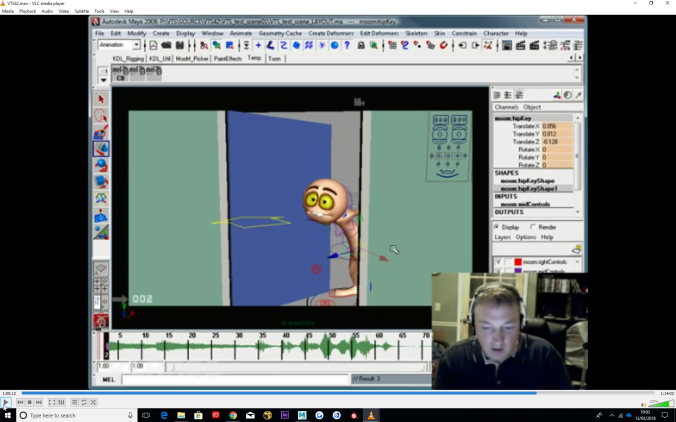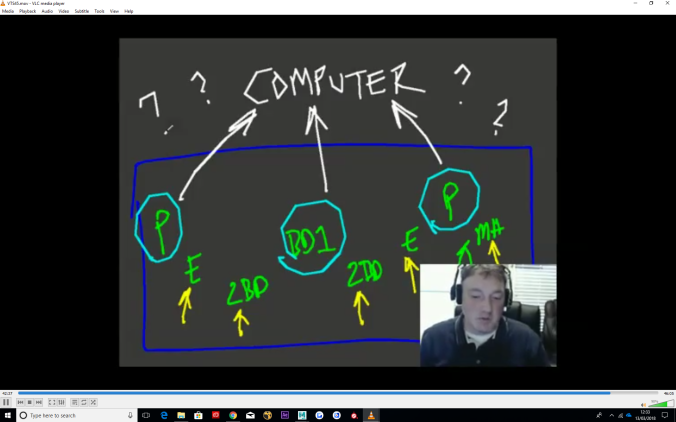End of year show Display Implementation
Going from the feedback given to previous years we realised the importance of keeping precise measurements in our display design. Knowing this, we started with planning and leaving nothing to chance. Andrew, Matthew and Kerry measured our space. Sorcha and I then divided up these measurements to determine how much space each print would get plus border space. Sorcha then took theses measurements into photoshop and further figured out how best to use the space between large and small prints. This resulted in Photoshop documents set to 32.5 x 50 inches, 300ppi. Sorcha saved this template for each of us to add our work to. We decided to print each of our boards as one unit each (5 x boards) instead of individual prints as this was quicker to print/prepare and kept our measurements from Photoshop intact.
Seeing as our work is best displayed on screen, we each used a mac for our showreels plus an extra mac for the full film.
For preparing our space, we painted the wall, cleaned the floor and tried to make sure that our wires were taped invisibly beneath the table or under a wire mat.
- Plan in Photoshop by Sorcha
- Template from Sorcha
- My boards for printing
- Printed display
C.V.
https://docs.google.com/document/d/15ytAGeDBX1tspOrjyFP36qM8RrUnaesVO32fNNw7RNw/edit?usp=sharing
For my CV Alec suggested adding more of my artwork. My CV is currently very bland compared to others in the class. Gavin Goulden (lead character artist at Insomniac Games) suggests keeping a clean CV in his tweets on tailoring your portfolio (link). A blend between simple and showing more of my work sounds like the best to aim for.
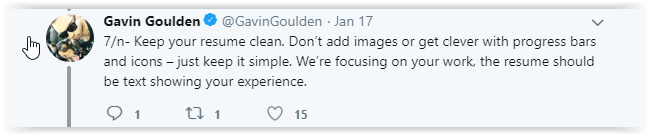
Showreel
Business Cards
- Initial design
- Printed business card design
For my business cards, Alec has suggested to include my profile picture on one side and either my environment art or a render on the opposite side. The above black/white design is what I printed before I received the feedback. It’s quite minimal so I may redesign it with feedback to make it more memorable.
Project Poster
Using Matthew’s poses which he prepared for EOYS, I composed new scenes with our props and put together the following two posters. For the landscape poster Alec suggested removing the clutter from behind Tato, adding the strangeling in the doorway and adding a warm light to break up the blue.
- Before feedback
- After feedback
For the second portrait poster below that, Sorcha did some paint-over to make it pop more. Andrew provided a Photoshop template with the correct dimensions to everyone in the class as he printed everyone’s posters.
- Comp from Nuke
- Kerry suggested blue sky
- Sorcha added stars, stronger rim light, specular and touchups
Any other Team/Project Branding for EOYS Display
We visited FabLab (website link) to get the “Nami the Last Witch” logo cut out for above our display (about an arms length:D). Sorcha and Kerry are also getting Nami and Púca 3D printed.
Portfolio (optional, e.g. Artstation/Sketchfab etc)