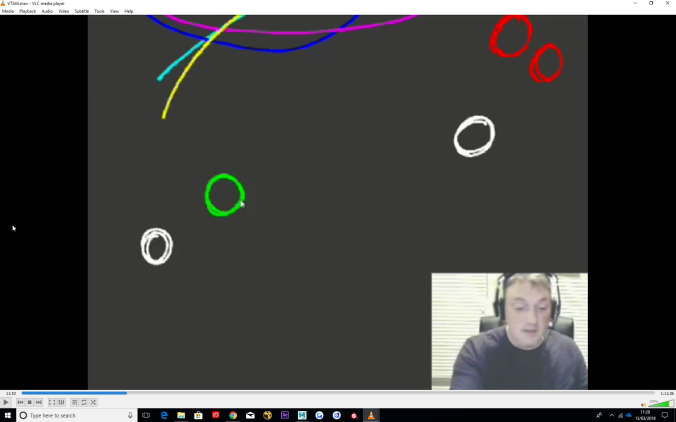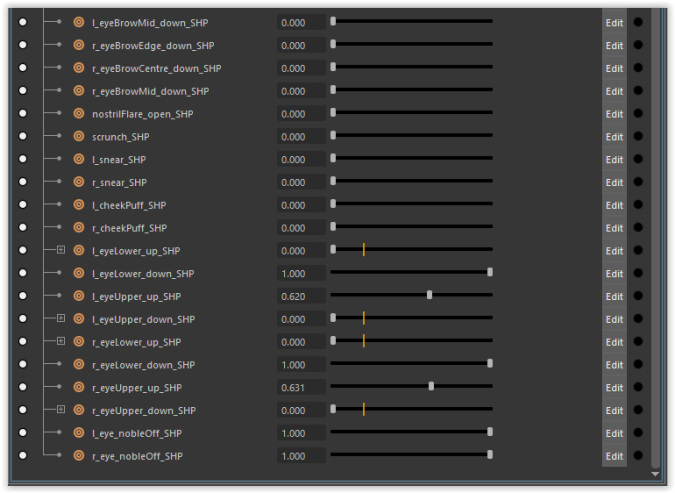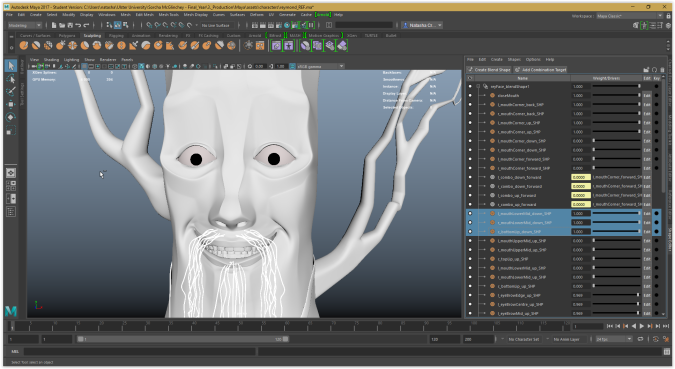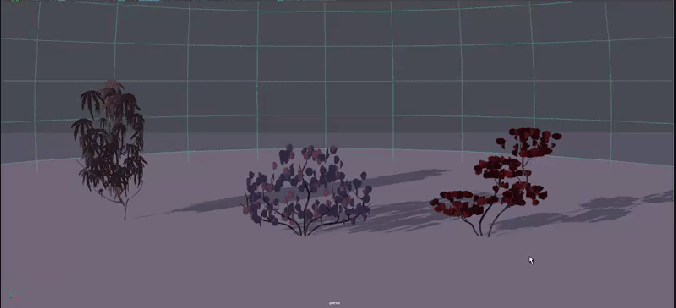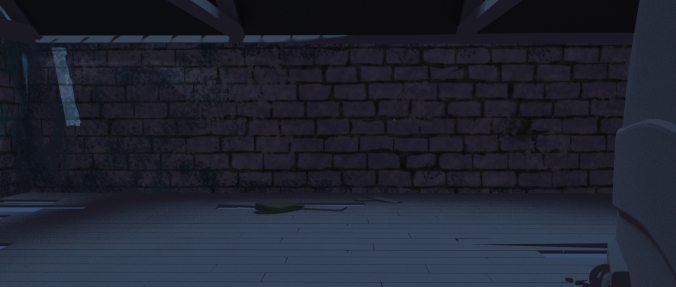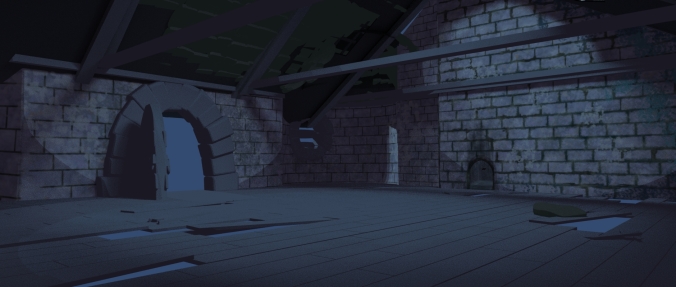Semester 2 Week 7 (2018/03/13)
Research
These are my notes from watching Keith Lango’s video series on his workflow for a shot of animation. It’s useful to see how much of his workflow focuses on key poses, primary breakdowns and secondary breakdowns (stepped). He spends most of his efforts on these poses, making sure that the drawings of the silhouettes are simple and have appealing curves. A lot of time is spent on creating arcs in the movements. These poses are then timed out. The splining phase is relatively short as the poses, arcs, and timing are working well before this stage.
VTS42
Start with the emotion of the character. Look for the shape of the dialogue. What is the energy of the dialogue? Does it pop up and crash, rise slow and crash etc.?
Study the line of action of different poses in the body mechanics. Even when the feet are off screen you will still be able to sense the balance. Think of feet as the foundation. What direction will the feet point to convey the stance? Emotion affects the pose of the action. Act out the motions and take note of what all your poses are. Understand what your body is doing, by doing. Animation is the believable condensation of life.
Thumbnail your motion analysis; keys and primary breakdowns. Start by thinking through the motion (planning).
Setting up keys:
Create counter rotations for curves in the spine. Start with the hips (the point of movement in the example).
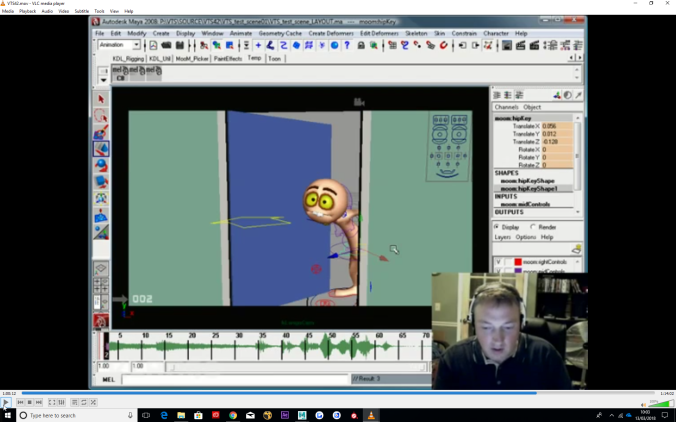
Pay attention to the curves in the silhouettes of the poses.
Pose reversal. Offscreen poses can still affect on screen poses.
Build asymmetry in the facial pose. Think from squash to stretch and closed to wide in the facial pose too.
VTS43 The primary breakdown
In the example, Lango is aiming for an under-arch.
Think about the timing of separate actions e.g. the head comes through the door almost at the same time as the door opening.
This will then determine the position of objects along their motion path during the inbetween.
Think of how the limbs will be offset on the inbetween. What is moving faster/leading versus dragging?
The core of the body/hips can act as the carrier of the upper body if the hips are the pivot, therefore arrive quicker.
Think of the changing angles. Rotate angles of moving parts but find a balance. You want the torso to feel alive but not be distracting. Always consider ways to improve your key poses in the context of your breakdown too.
Think of how the silhouette morphs between poses. You don’t want it watery or strobing. Keep an eye on the poses which Maya tries to fill in. Pick points in the silhouette that might stay in the same place. Think of the drawings. It’s all just shapes moving on a 2d screen.
VTS44
Build the primary breakdown in the middle and then the smaller breakdowns like eases. The primary breakdown defines the nature of the move. Draw a line between the key poses and primary breakdown.
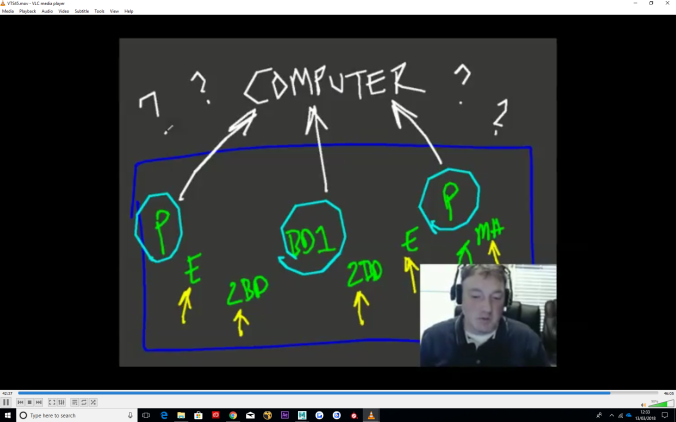
Get feedback after the primary poses and after the secondary breakdowns both.
VTS46 Timing
Start by planning, then space the frames according to your plan. The action should hit a few frames before the sound.
Depending on how fast and slow the movement is you will need to add more ease to make the movement visible.
- Charlie Chapman gag
VTS47 Cleanup
Start with the hips and move up the torso.
Clean up the peaks and valleys of the graph. Clean up your geometry penetrations.
Lango adds extra character to the rotations after the f-curves are polished.
Dialogue animation is emotional. Get your narrows and wides and the jaw moving and focus on emotion instead of the nitty gritty sounds.
Every shape is unique, we’re not robots.
Start with the bigger shapes e.g. the squash of the eyes and then work smaller. Make sure that the shapes work in an emotional way.